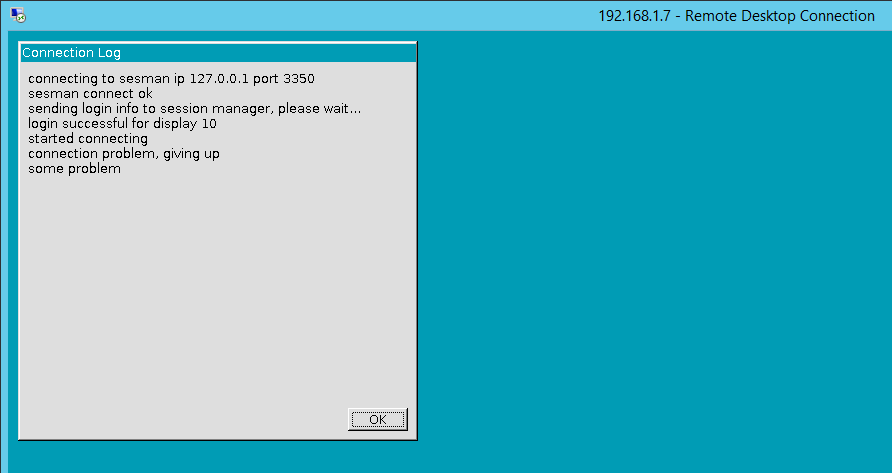Recently I tried to remote login to my Ubuntu 18.04.3 from my win10 laptop. I experienced pretty much trial and error.
Installation
1. install vnc4server (some said this/tightvncserver should be installed prior to xrdp)
1 | ~$sudo apt-get install vnc4server |
2. install xrdp
1 | ~$sudo apt-get install xrdp |
2 | ~$sudo sudo systemctl enable xrdp |
3. install xfce4
1 | ~$sudo apt-get update |
2 | ~$sudo apt-get install xfce4 |
3 | ~$sudo apt-get install xubuntu-desktop |
1 | ~$echo "xfce4-session" >~/.xsession |
2 | ~$sudo vi /etc/xrdp/startwm.sh |
before the line ./etc/X11/Xsession, insert:
1 | xfce4-session |
2 | ~$sudo service xrdp restart |
But after connecting from win10, it stuck at the login page like this:
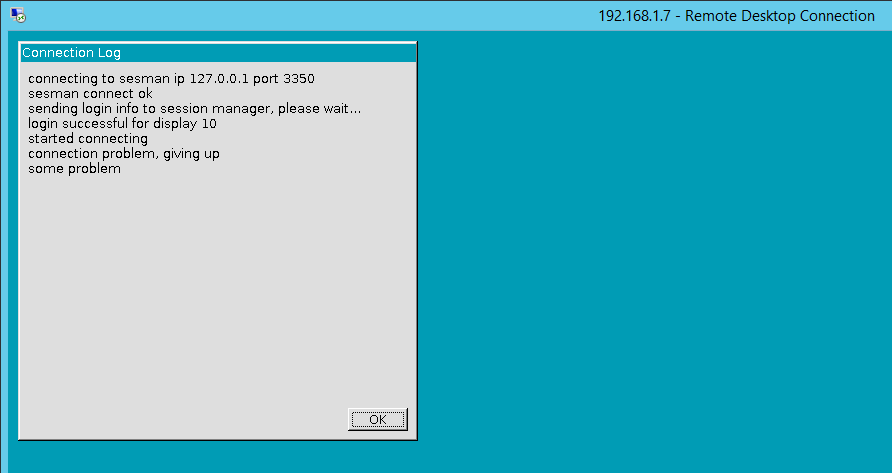
1 | Connecting to sesman IP 127.0.0.1 port 3350 |
2 | sesman connect ok |
3 | sending login info to session manager, please wait... |
4 | srdp_mm_process_login_response:login successful for display |
5 | started connecting |
6 | connecting to 127.0.0.1 5910 |
7 | error-problem connecting |
Problem Solving
Install missing dependencies by issuing the following command.
1 | ~$sudo apt-get install xorgxrdp |
2 | ~$sudo apt-get install xserver-xorg-core |
Fixing keyboard and mouse interaction issues:
1 | ~$sudo apt-get-y install xserver-xorg-input-all |
For certain user, it might further need to change this file
1 | ~$sudo vi /etc/X11/Xwrapper.config |
where change